QuickBooks Online now offers a new feature allowing users to create customizable labels called tags. Tags enable your business to track, categorize, and analyze invoices, expenses, and bills. Unlike classes or categories, tags aren’t a part of the chart of accounts, nor do they affect your books, but they will provide insight into your company’s profitability at a specific project level.
For example, event planners may plan weddings, fundraisers, or baby showers, but their general ledger may have one line item for “event income” or even multiple line items for “wedding income” and “fundraiser income” in the books. Now, without affecting the chart of accounts, they can add a tag to make the general heading a specific, measurable event, enabling them to determine the profitability of a particular event.
How to Get Started with Tags in QuickBooks Online
You can start to benefit from this feature by adding a tag group using the instructions below.
- Click the gear icon in the upper right.
- Under Lists, select Tags.
- The group name should be a general header for similar items. For example, “Weddings,” “Fundraisers,” or “Events.”
- Add a tag to the group, up to 300 tags. (e.g., “Weddings: Phoebe and Mike” or “Fundraisers: Pet Adoption.”)
- When income, expenses, or receipts specific to an event are added to QuickBooks Online, tag the transaction with the applicable event.
Please note, tags can also be added from the transaction window itself by clicking on Manage Tags.
How to Run Tag Reports in QuickBooks Online
After adding tags to transactions, you can gain insights by running reports to see how specific areas of your business are doing.
- Click the gear icon in the upper right.
- Under Lists, select Tags.
- Next to the tag, there will be a link and drop-down to run a report.
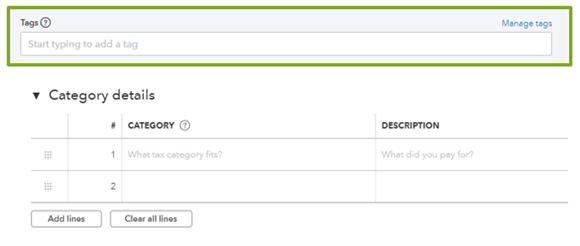
For more information on using tags in QuickBooks Online, read Tag transactions in QuickBooks Online blog post by QuickBooks.



